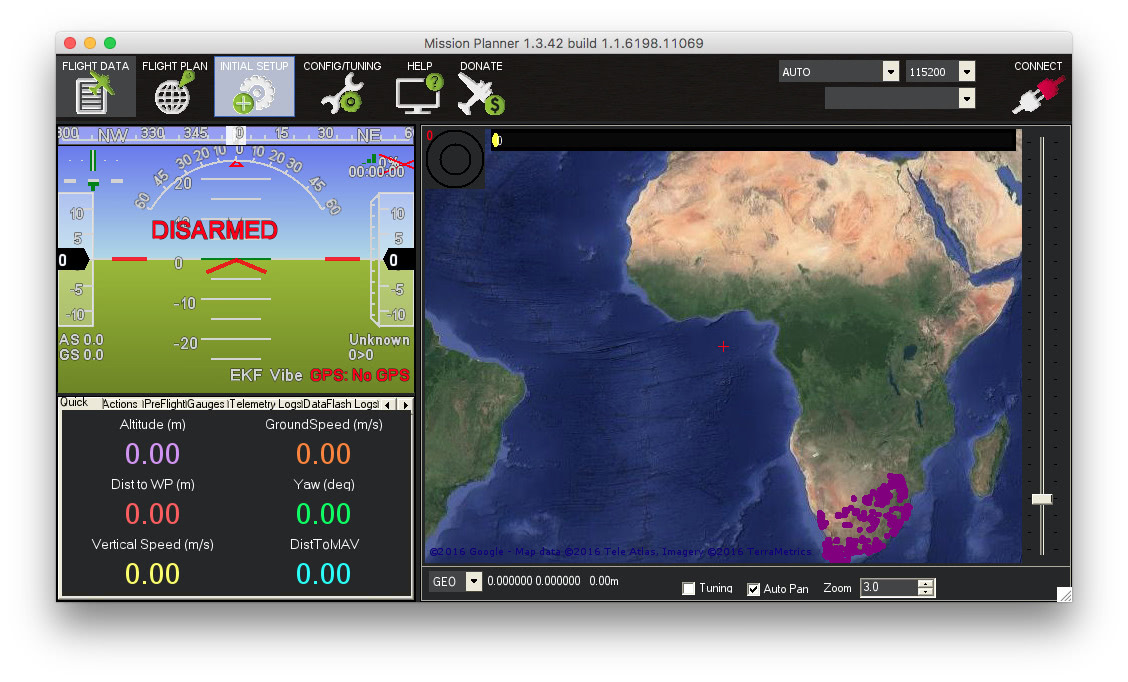This is a guide to running Ardupilot's Mission Planner on Mac without a virutal machine. We'll use Mono instead.
Setup Steps
Download both the latest Mission Planner (zip file) as well as the Mono installer.
Install Mono
Create the required directories and set the permissions by running the following in a terminal:
sudo mkdir /usr/share/Mission\ Planner
sudo chown `whoami` /usr/share/Mission\ Planner
- Unzip the Mission Planner zip file you downloaded and in your terminal
cdinto this directory. For example, I ran:
cd ~/Downloads/MissionPlanner-latest/
- Run Mission Planner with this terminal command:
mono MissionPlanner.exe
Running this way in Mono works fine for most things, but I couldn't get the setup wizard to work, so be warned, some things may not work quite right on Mac. For these cases, I fallback to the Windows VM.
Hope this was helpful. If so, feel free to checkout my YouTube channel, get updates when a new article is posted by following on Feedly and read the the other guides at
nathan.vertile.com/blog