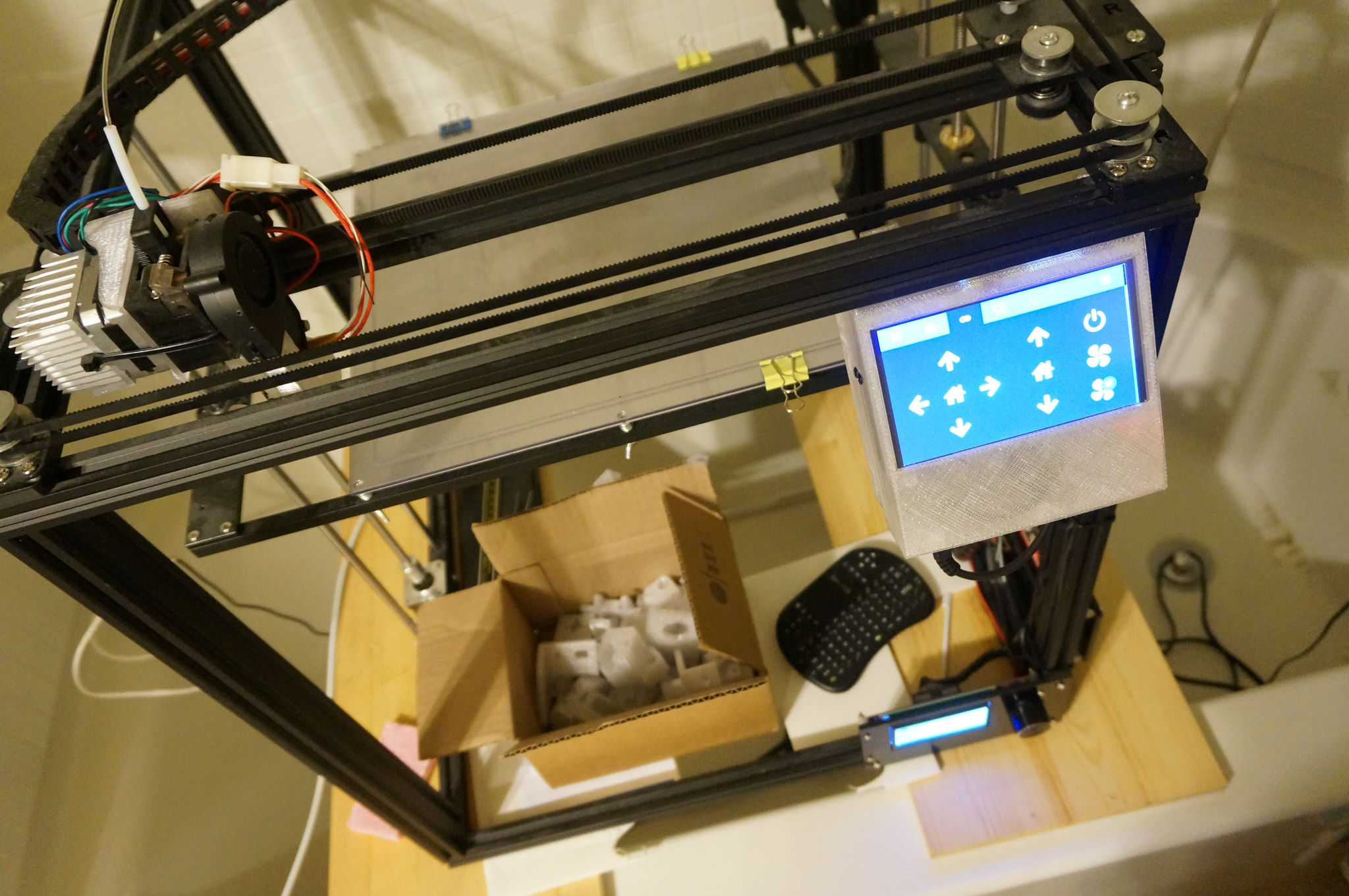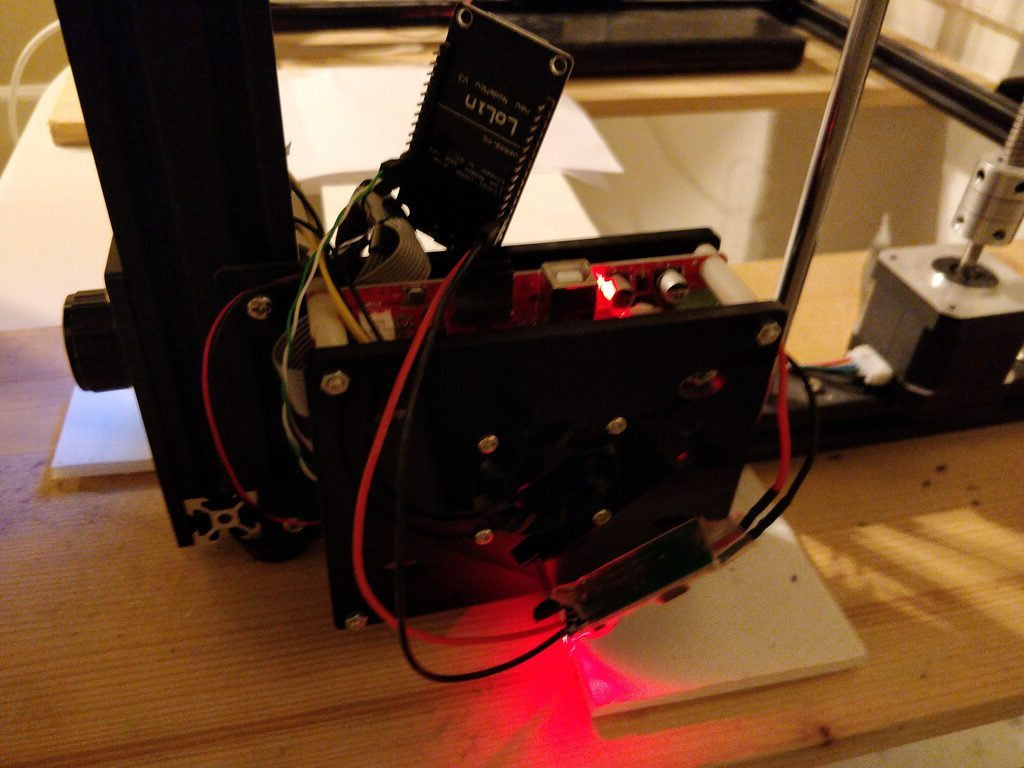The FluxLamp Soldering Reflow Oven
This post contains an overview and build guide for the FluxLamp soldering reflow oven.

Built with a Vertile PowerCore, the FluxLamp is designed to be inexpensive, easy to make and easy to use. I hope this project will enable makers and hackers to start doing their own reflow soldering! Here's an early prototype at work:
If you're interested in ordering a Vertile PowerCore to build your own FluxLamp, you can sign up to be notified when the Indiegogo campaign launches using this form: https...